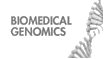Installing Gitools
The recommended way to install Gitools is using Anaconda. Below are instructions for installing Gitools using the conda package manager. For Windows, we also provide instructions using precompiled binaries and WSL.
Linux/macOS
Once installed conda, install Gitools:
conda create -n gitools
conda activate gitools
conda install -c conda-forge -c bbglab openjdk=8 gitools
Then run it with the command gitools.
Windows
-
Conda: First install Anaconda Distribution.
Then, using the Anaconda Prompt, install Gitools:
conda create -n gitools conda activate gitools conda install -c conda-forge -c bbglab openjdk=8 gitoolsRun it with
gitools. Alternatively, add the bbglab channel in Anaconda Navigator and install/run Gitools directly from there. If the commandgitoolsdoes not work properly, you can run Gitools directly using the .bat file located in your conda environment:cd C:\Users\{YOUR_USERNAME}\miniconda3\envs\gitools\share\gitools-2.3.1-0\bin\ gitools-1GB.bat - Precompiled binaries: Install Java v8. Download the precompiled binaries from here and unzip it. Run Gitools by double-clicking gitools.exe in the unzipped folder.
-
Windows Subsystem for Linux (WSL): Install the "Ubuntu" app from the Microsoft Store. Then follow the Linux/macOS instructions. Additionally:
-
For Windows 11: It is recommended to use WSL2:
wsl --set-version Ubuntu 2 -
For Windows 10: First install VcXsrv,
open it with options: multiple windows, start no client, disable access control (checked), and then export the display in the Ubuntu terminal:
export DISPLAY=127.0.0.1:0 gitools
-
For Windows 11: It is recommended to use WSL2:
Gitools is an open-source application, distributed under the license GPL-3. The project is hosted at Github where you can download and for the source code.
- For more detailed installation instructions go here.
- Checkout changelog here at Github
- Download older versions from here
- If you need Support about usage and issues, please use the Gitools users mailing list.
- Technical bugs can also be reported directly at Github