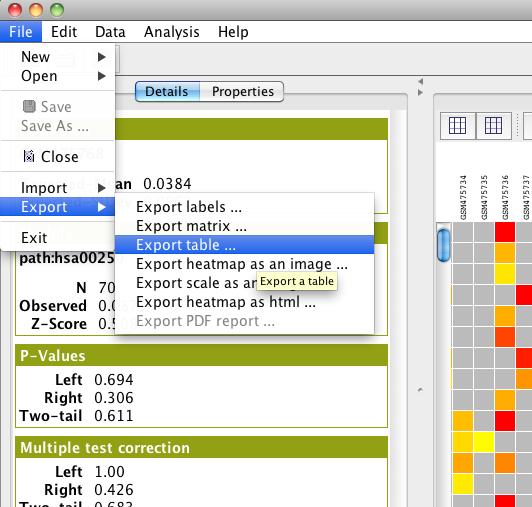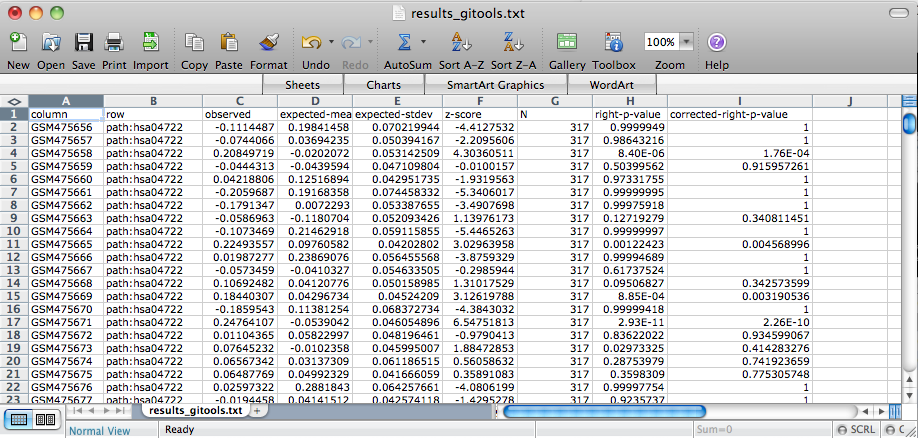How to open Gitools results with a spreadsheet editor¶
The results obtained in Gitools can be exported as a table to be opened in an spreadsheet editor like Excel or OpenOffice. To do that follow these steps:
Export the result of your analysis in Gitools as a table.
Select the attributes that you want to export. Each of these atributes will be a column in the table. You can also determine the order of the attributes with the Move up and Move down options.
Give a name to the file and add the extension .txt